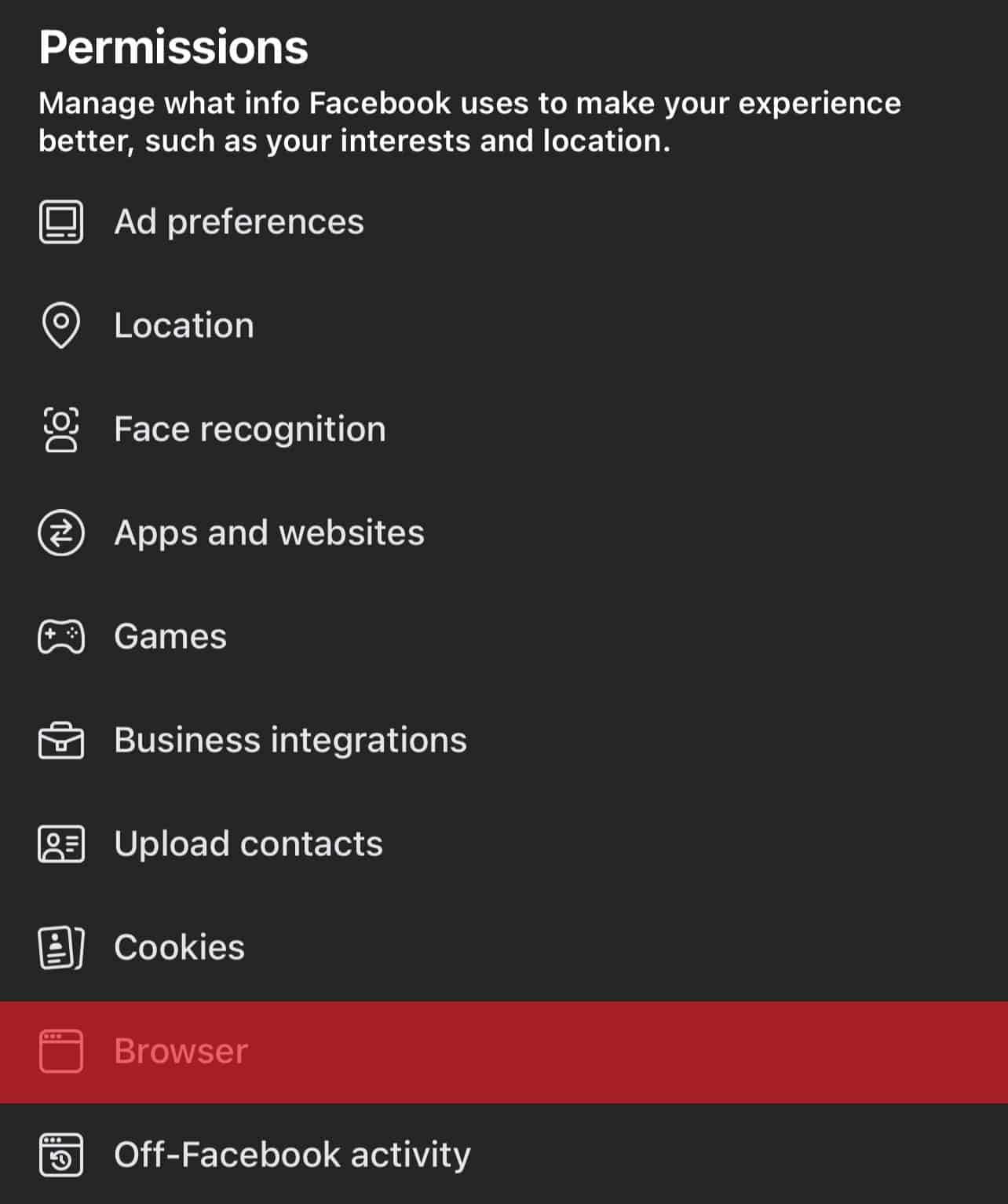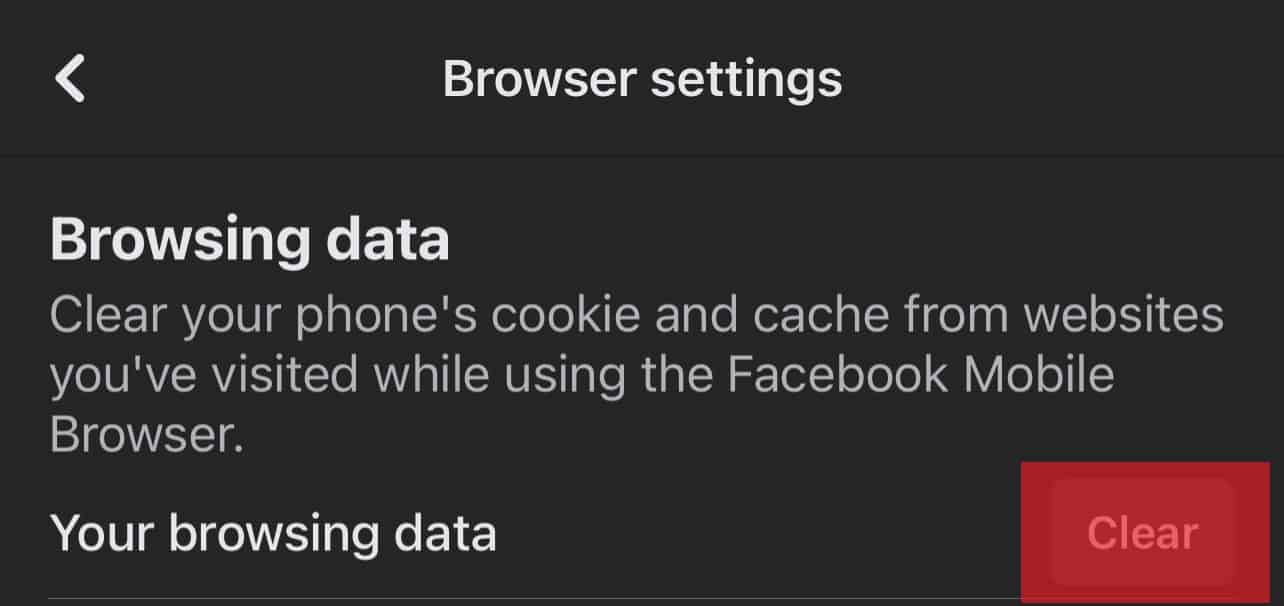In this article, We’ve outlined different reasons why you can’t see comments on Facebook and how you can swing into action to fix it yourself.
The Group Admin Disabled Comments
If the comments you can’t see are from a post in another group, the group admin might have disabled comments on the post. When a group member violates the group’s rules, the group admin might decide to disable the comment for that post to prevent further rule violations or attacks between members. It doesn’t matter if you’ve once seen the comment(s) before or not; the group admin is the one who has control over the visibility of the comments and not you because the group belongs to them. But then, if you insist you want to see comments on a post, you have to ask the group admin to enable comments for the post.
Your Facebook App Lags
Another reason why you’re not seeing Facebook comments is if your Facebook app has its cache congested. The congested cache can become corrupt, thus making your Facebook app lag. There are two methods you can follow to speed up the app.
Method #1: Clearing the Corrupted Cache
When the steps are completed, the time you cleared the cache will be displayed below the “Your Browsing Data” option. This implies that the corrupted cache has been successfully cleared. Now, you can go to Facebook to view your comments again.
Method #2: Restarting Your Phone
Often, restarting the phone seems to be the ultimate troubleshooting solution to most problems with apps. Most network providers also recommend restarting phones to fix poor internet connection issues. Your internet connection often refreshes and becomes strong again by restarting your phone.
Poor Internet Connection
Generally, surfing through the internet requires a reliable internet connection, and so does Facebook. Sometimes, your internet connection may not be strong enough to load the site or app, making it almost impossible to see comments. You can launch another app or website to be sure whether you’re not able to see comments due to a poor internet connection. If the site or app also refuses to launch smoothly or doesn’t load, this is undoubtedly the cause. How do you fix this? It’s so simple. Follow these steps:
Facebook App Is Outdated
One of the common reasons you can’t see your Facebook comments is that your Facebook app is outdated. Most times, an outdated app does not function at its best. Follow these simple steps to update your app: If the glitch results from an outdated app, you should be able to see your Facebook comments displayed below the post.
Conclusion
In this article on why you can’t see comments on Facebook, we discussed some significant reasons that may cause this glitch. Although not being able to see comments on Facebook can be a bit annoying, it can be even more frustrating when you don’t know how to correct the situation. With this guide, you don’t have to worry anymore. I hope your questions about why you can’t see your comments on Facebook have been sorted out, and do feel confident in sharing these tips with your group of friends and followers. Have a nice time commenting!

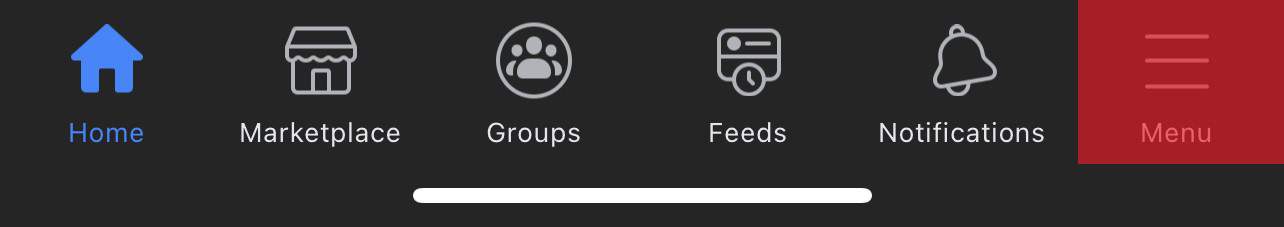
![]()