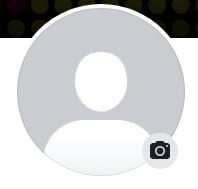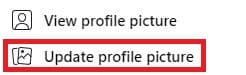On Facebook, you can also keep a profile picture of yourself or perhaps anything that defines you, like a quote. From time to time, you can update this picture. Whenever you update your profile picture or make any other change, like changing your hometown, your friends or the public (depending on your privacy settings) will get notified of these changes. These changes will then appear on your timeline and in the newsfeed of your friends and followers. However, it is not always a good idea to share everything or every little occasion. You may keep things low and not make a big deal. Especially in the case of profile pictures, people may not always want too much attention in the form of likes and comments. Facebook has therefore come up with a way to change your profile picture without anyone knowing. Let us first look at how to change or add a Facebook profile picture! One of the most important aspects of your Facebook account is your profile picture. It helps people recognize you and get their attention. If you don’t have a Facebook picture yet or your picture is outdated, follow these simple steps to add or update your profile picture from your web browser: Follow these simple steps if you don’t want to notify people you’ve updated your profile picture. By following these steps, people will only notice that you have changed your profile picture if they visit your profile. This will also stop any notifications regarding likes or comments on your Facebook profile picture. So, update your picture while also enjoying your privacy. There are many privacy options now that restrict the visibility of your data, so choose your settings carefully before you post anything. It is pretty simple to update your profile picture without posting. You don’t have to make a big deal if you don’t want to. It’s a personal choice; Facebook understands and respects that, and others will too! Cheers! This is a special feature introduced by Facebook to prevent your picture from being downloaded or screenshotted like it was possible in the past. This way, no one can use your picture to impersonate you. So, if you are a private person, our suggestion would be to upload a quote or scenery as your cover photo instead of a picture of yourself.