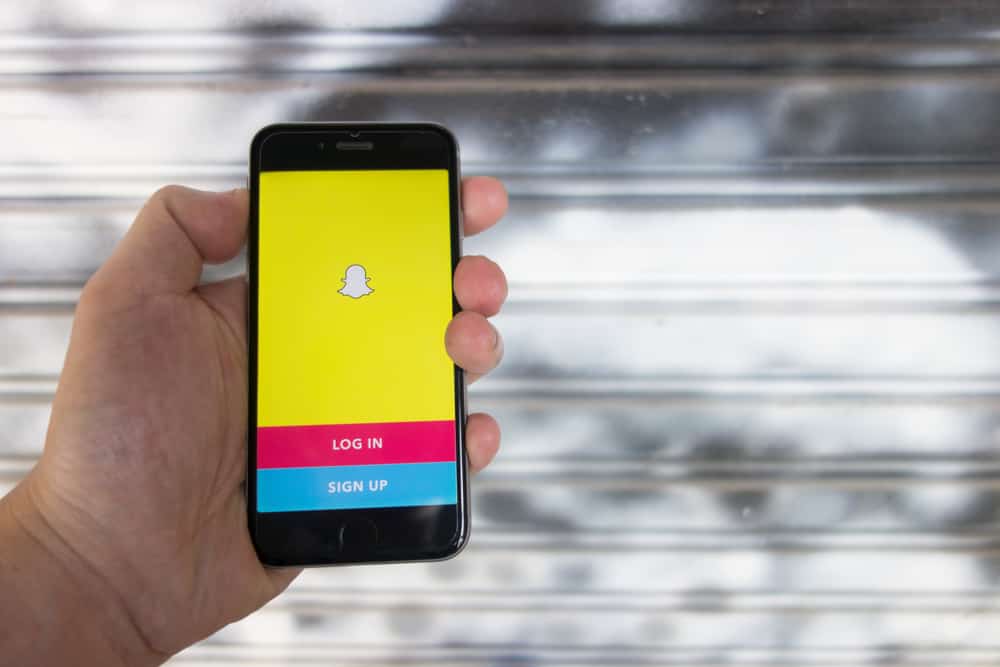We’ll cover a swipe-up link and all the steps to follow to add a swipe-up link on your Snapchat. Further, we will discuss how to share a link via chat on Snapchat. With that being said, let’s get into it.
What Is a Swipe Link on Snapchat?
You probably have a website or a blog and wish your Snapchat friends to see or visit your site and hopefully make some purchases. Or maybe you’ve come across some exciting article and wish everyone on your Snapchat could read the same. How then can you achieve that? The best way is by adding a link to the website such that when someone views your story and finds a link you’ve posted, clicking on it directs them to the added URL. Here, the link you add to your story is the swipe up link, and the term swipe up is used as by swiping the button up, it will open the attached link. Why add a swipe link on Snapchat?
To add traffic to your website.To share posts that you feel your friends should view.To link to third-party tools.To promote a product.
Whichever your reason for wanting to add a swipe-up link, the section below will cover all the steps you should follow.
How To Add a Swipe Up Link on Snapchat
Snapchat is an excellent platform for connecting with friends. You can take the platform further to add traffic to your website or share links to external websites using a swipe-up link. Follow the steps below to add a swipe-up link to your Snapchat story. Your Snapchat story with a swipe-up link will become visible to all your friends. Anyone who views your story will see the button with the name you gave it at the bottom. They can then swipe up the button to open the URL in a browser.
How To Add a Swipe-Up Link to Snapchat Chats
Suppose you have a link you don’t want to share with all your Snapchat friends. You may consider sending it to specific people. If that’s the case, you won’t need to follow the steps in the previous section. Instead, you should first copy the link you want to share. If they are okay with the link, they can click on it, redirecting them to their browser and opening the web page you sent. You can repeat the same if you want to share the link with other friends.
Conclusion
Swipe-up links are a great way of sharing external websites with your Snapchat friends. We’ve seen how you can easily attach a link to your Snapchat story, such that anyone who views the story can swipe up and access the website attached on their browser. Furthermore, we’ve seen how to send links to chats on Snapchat when you need to share a link with selected individuals. With this guide, you can now create swipe-up links on Snapchat.